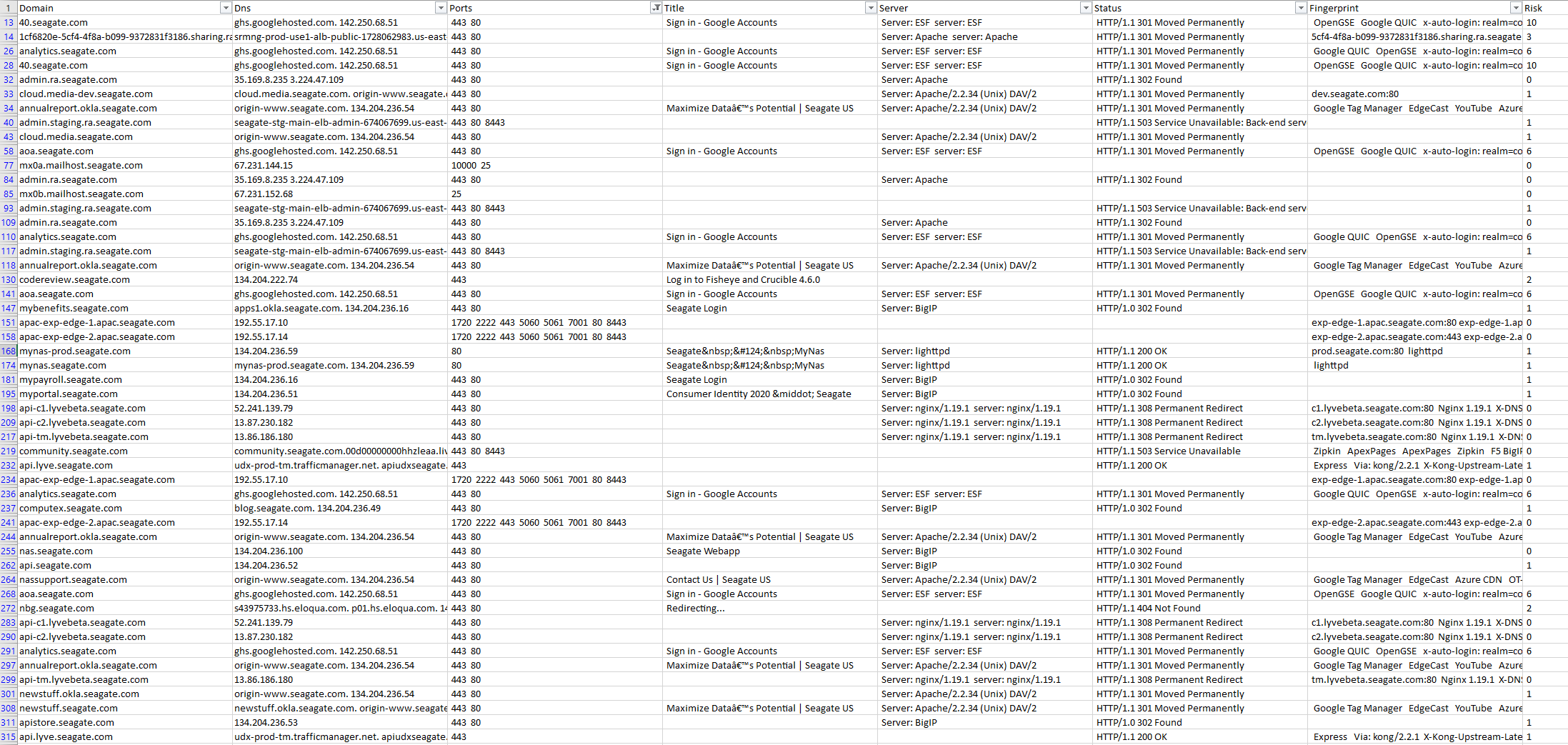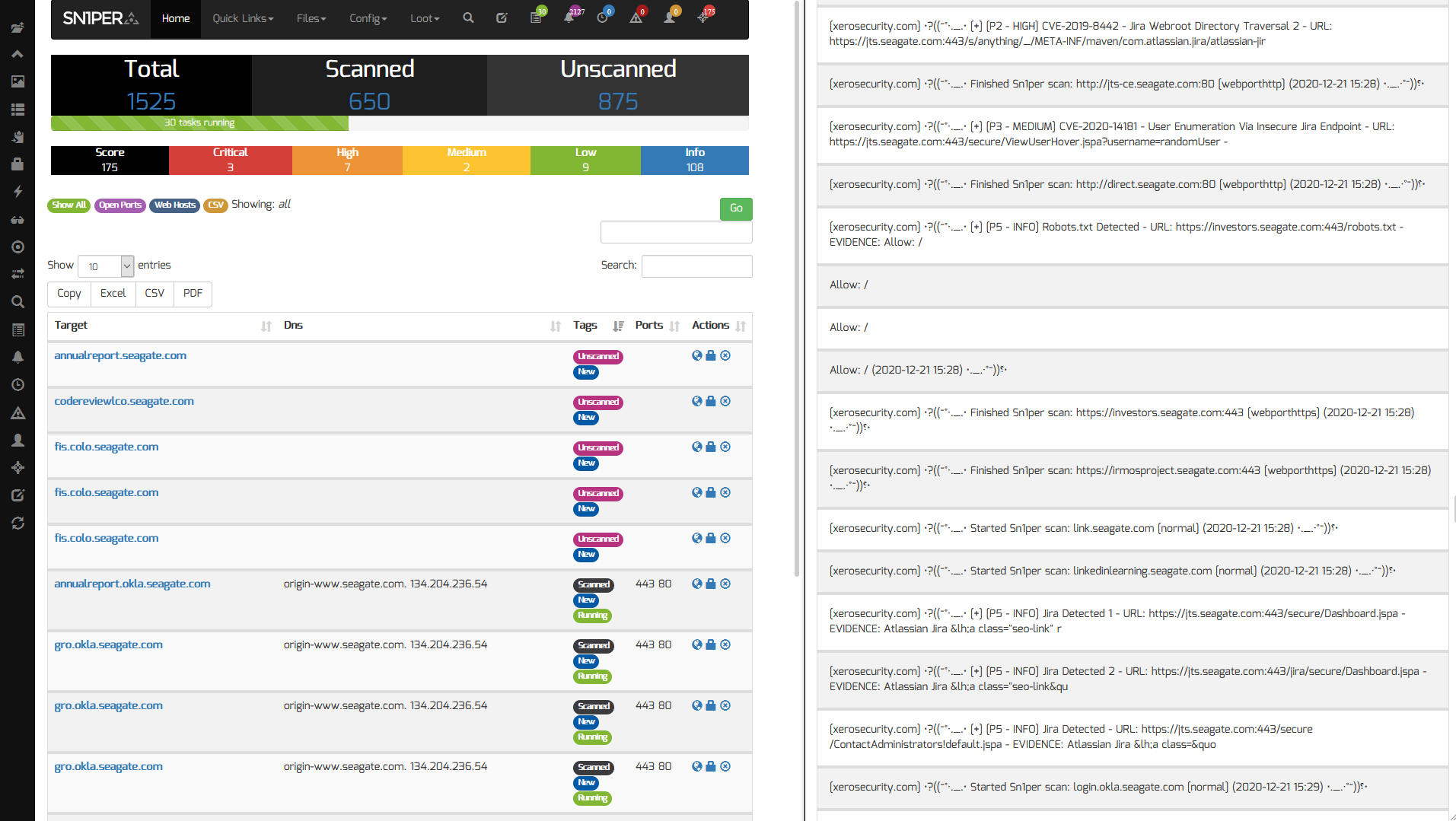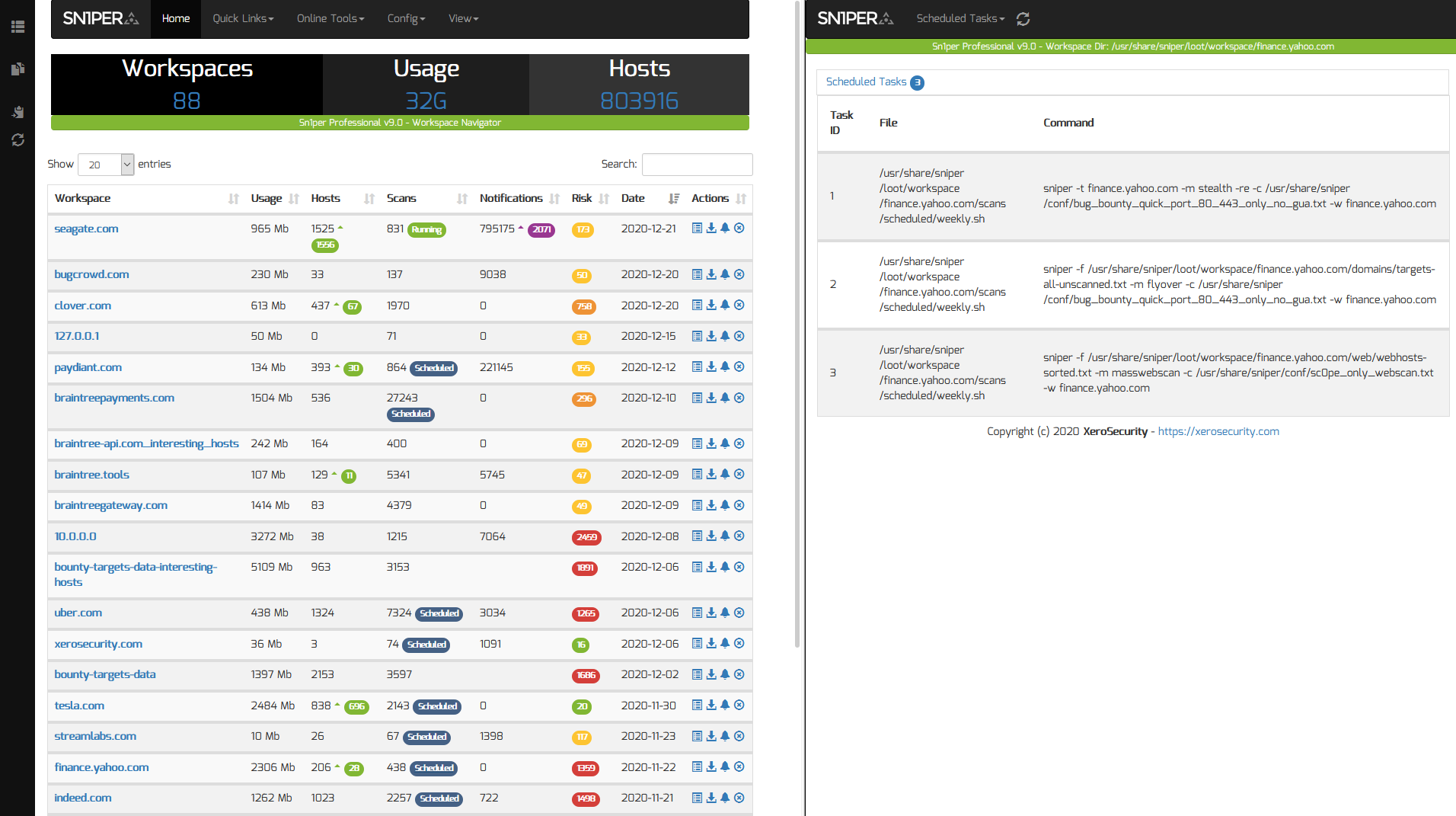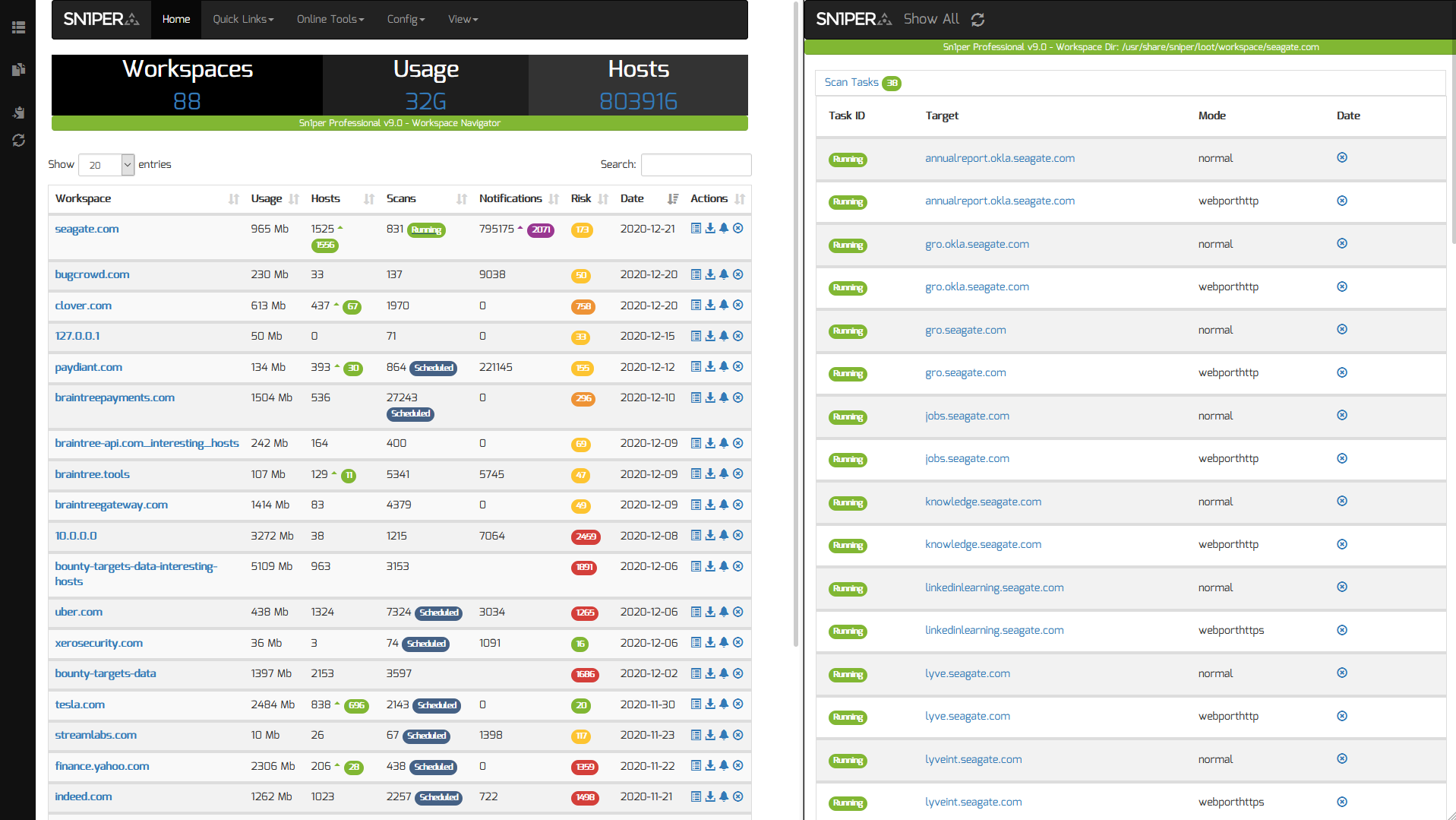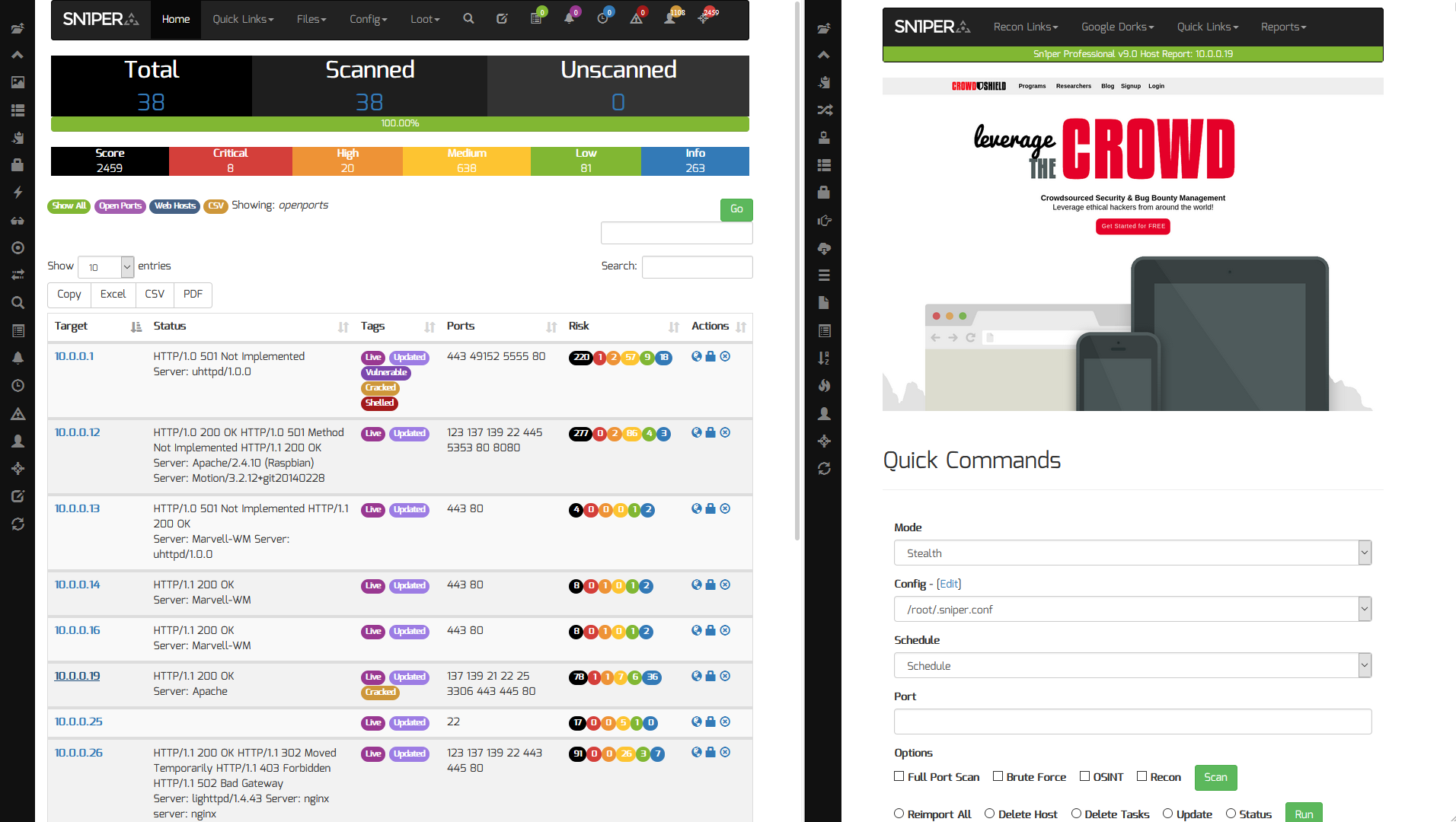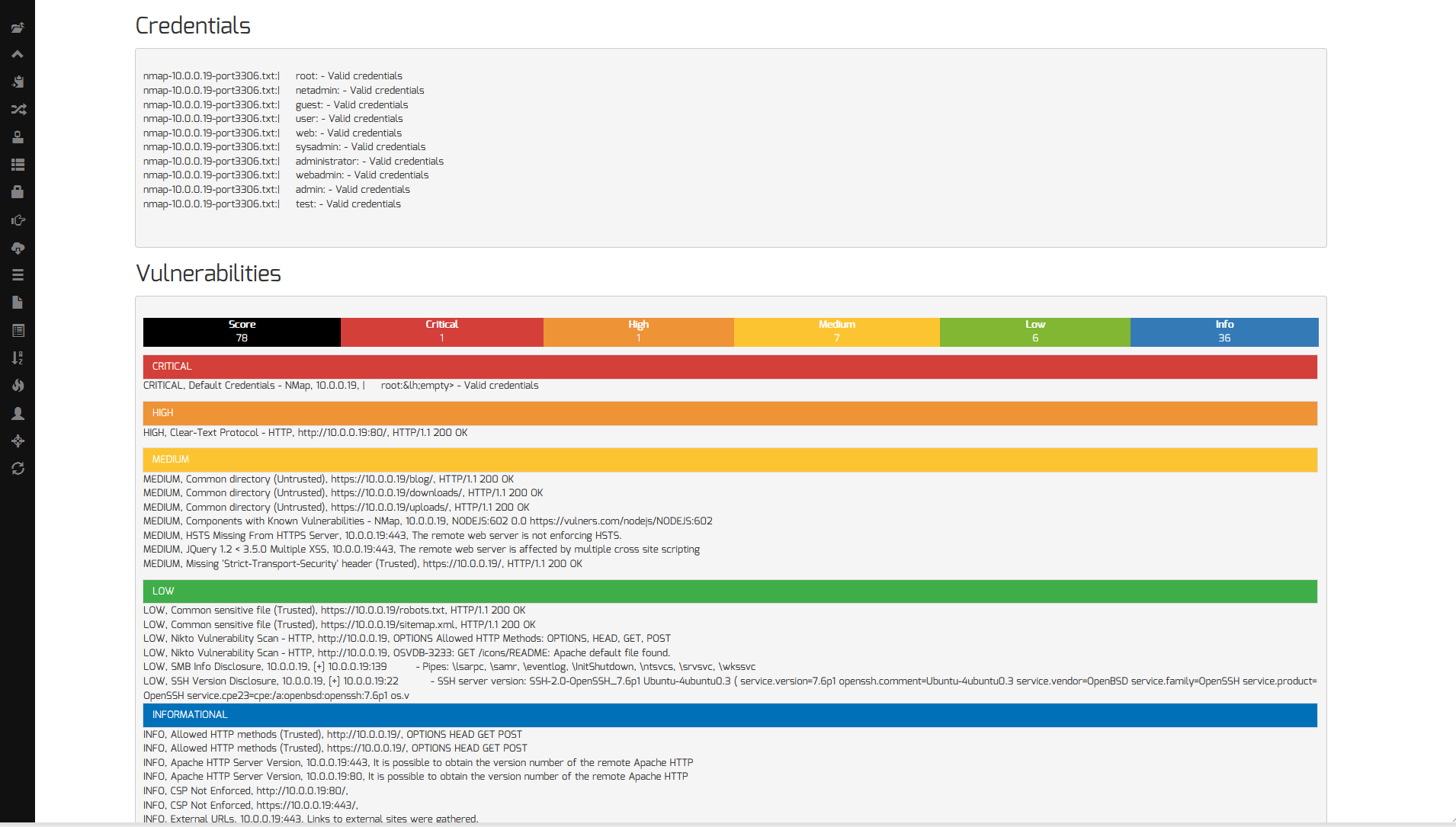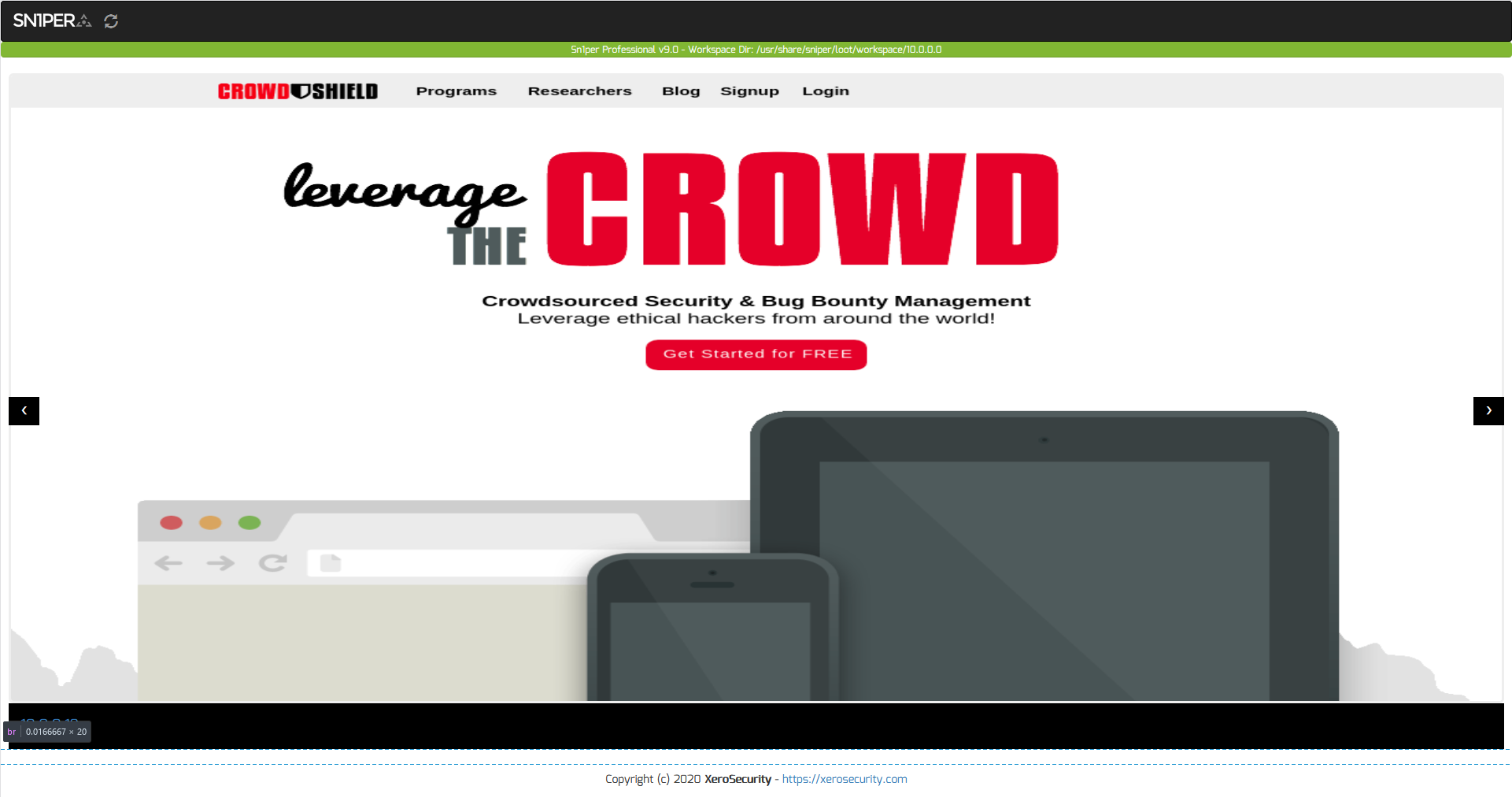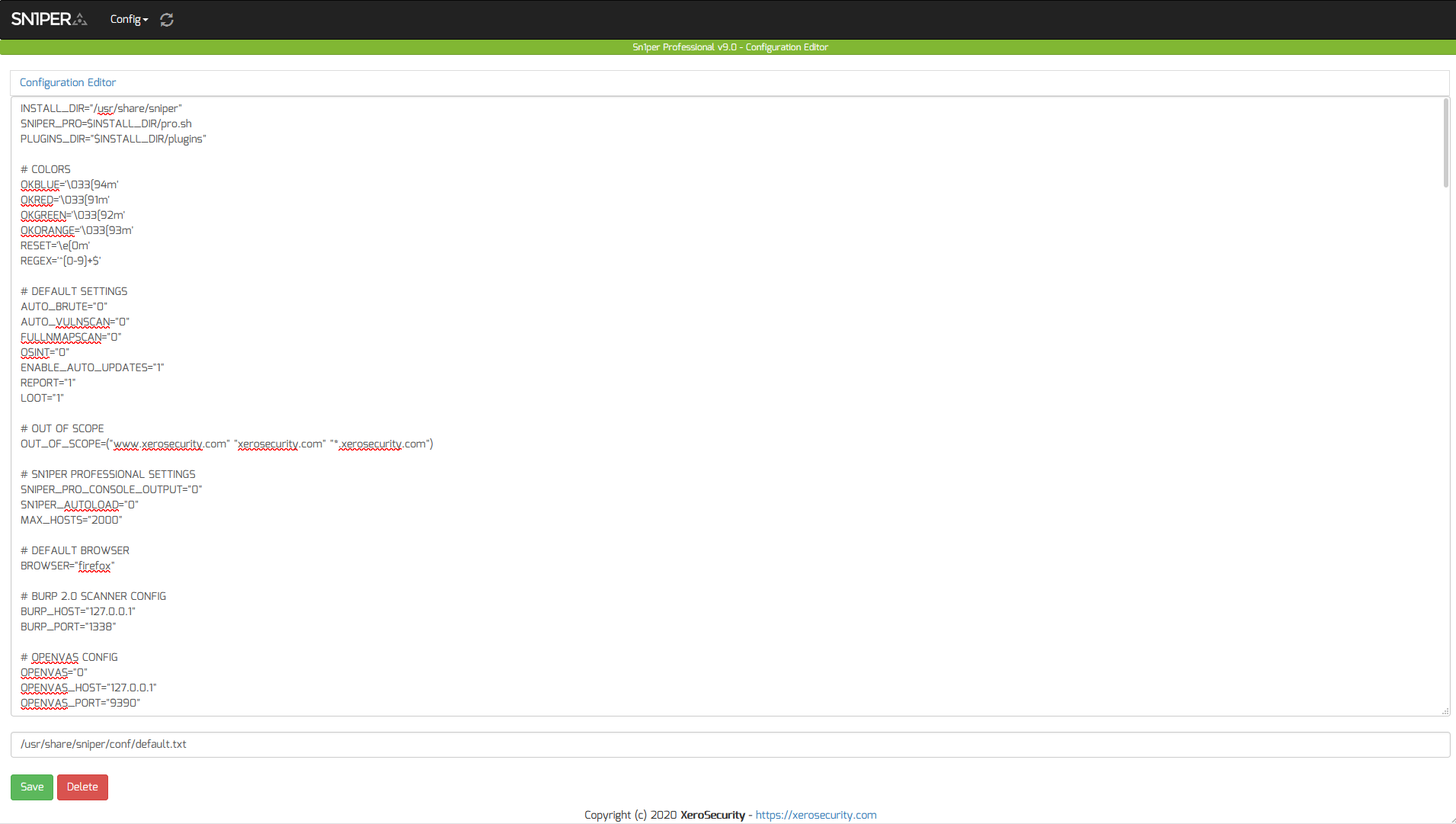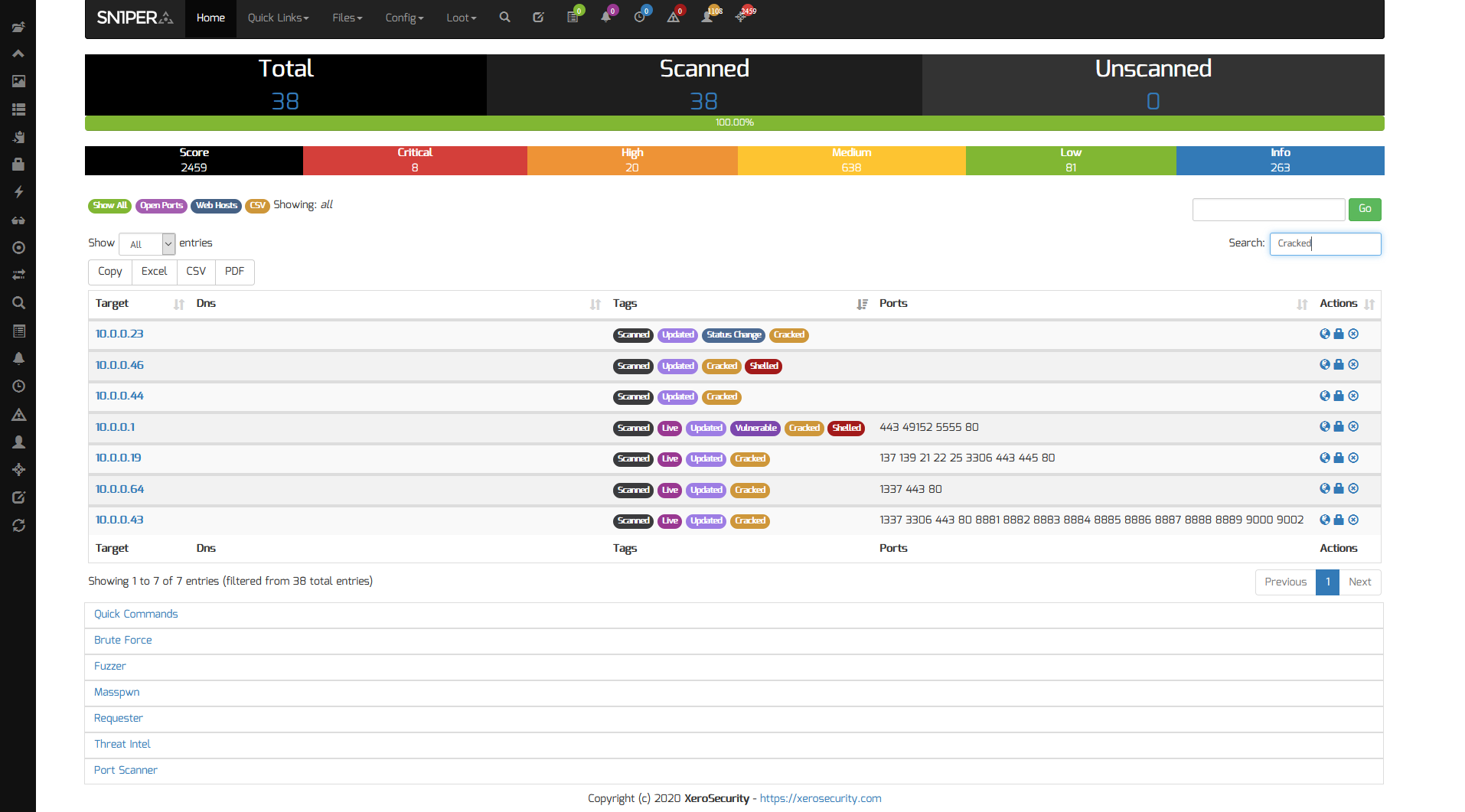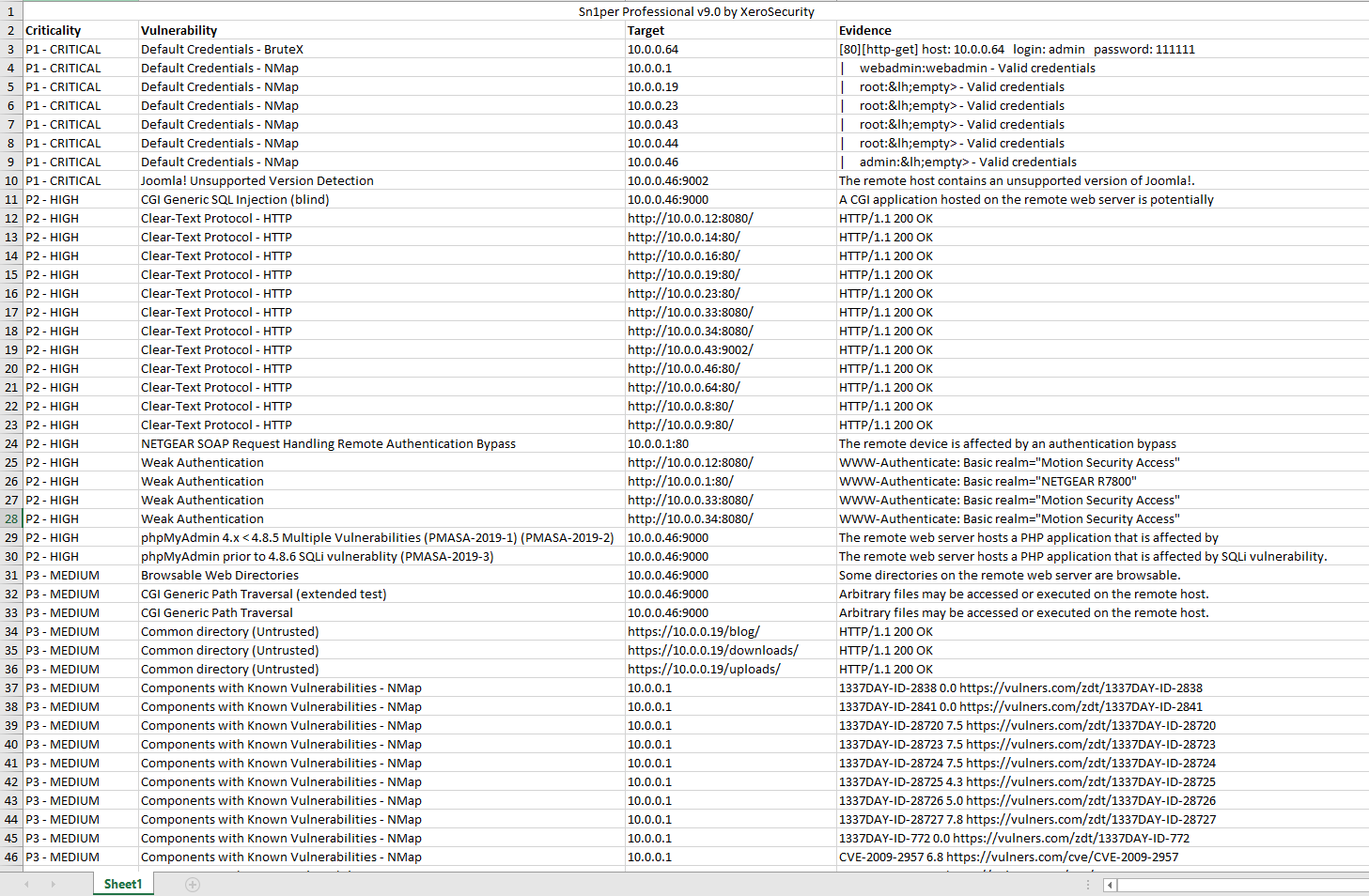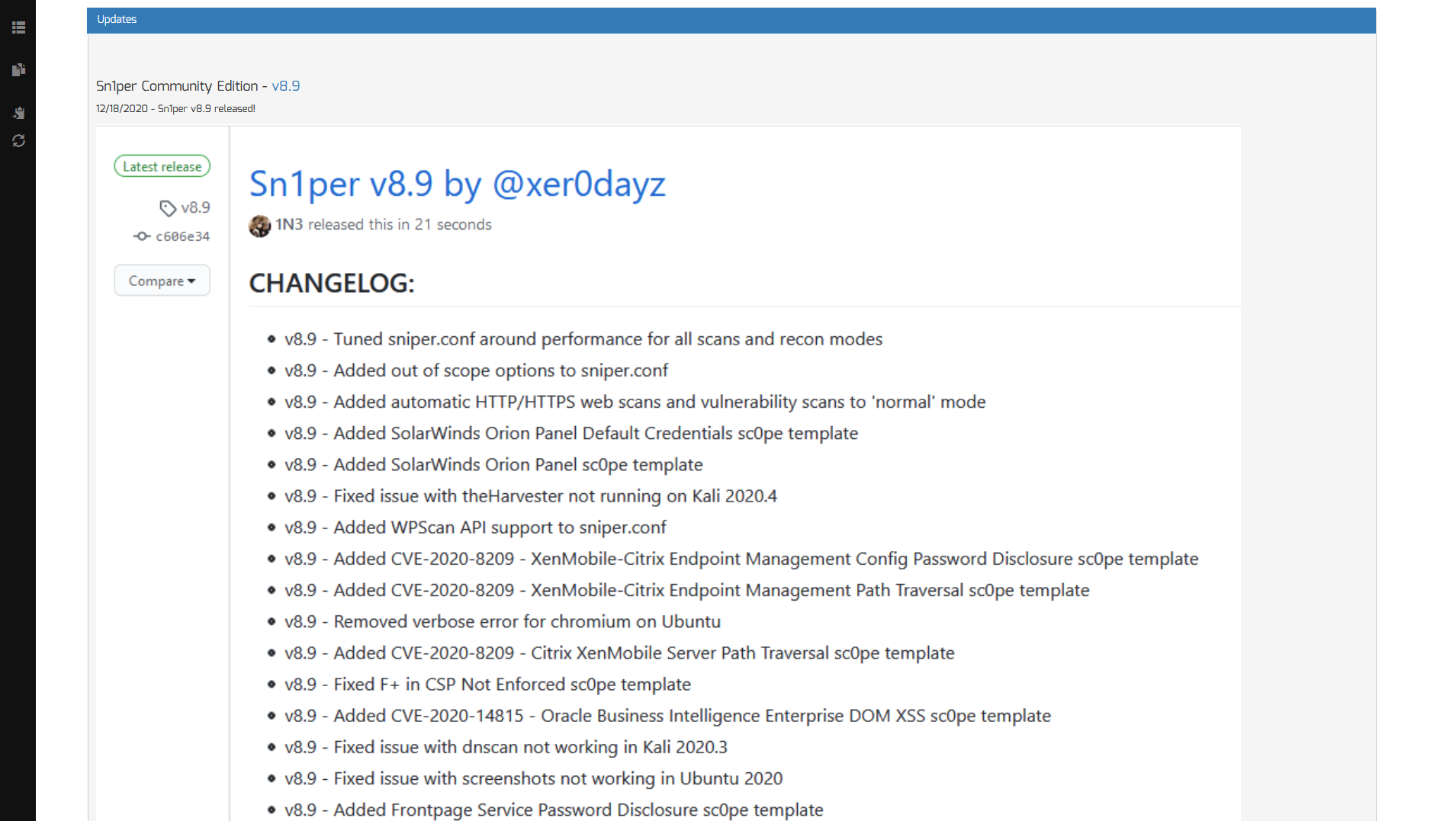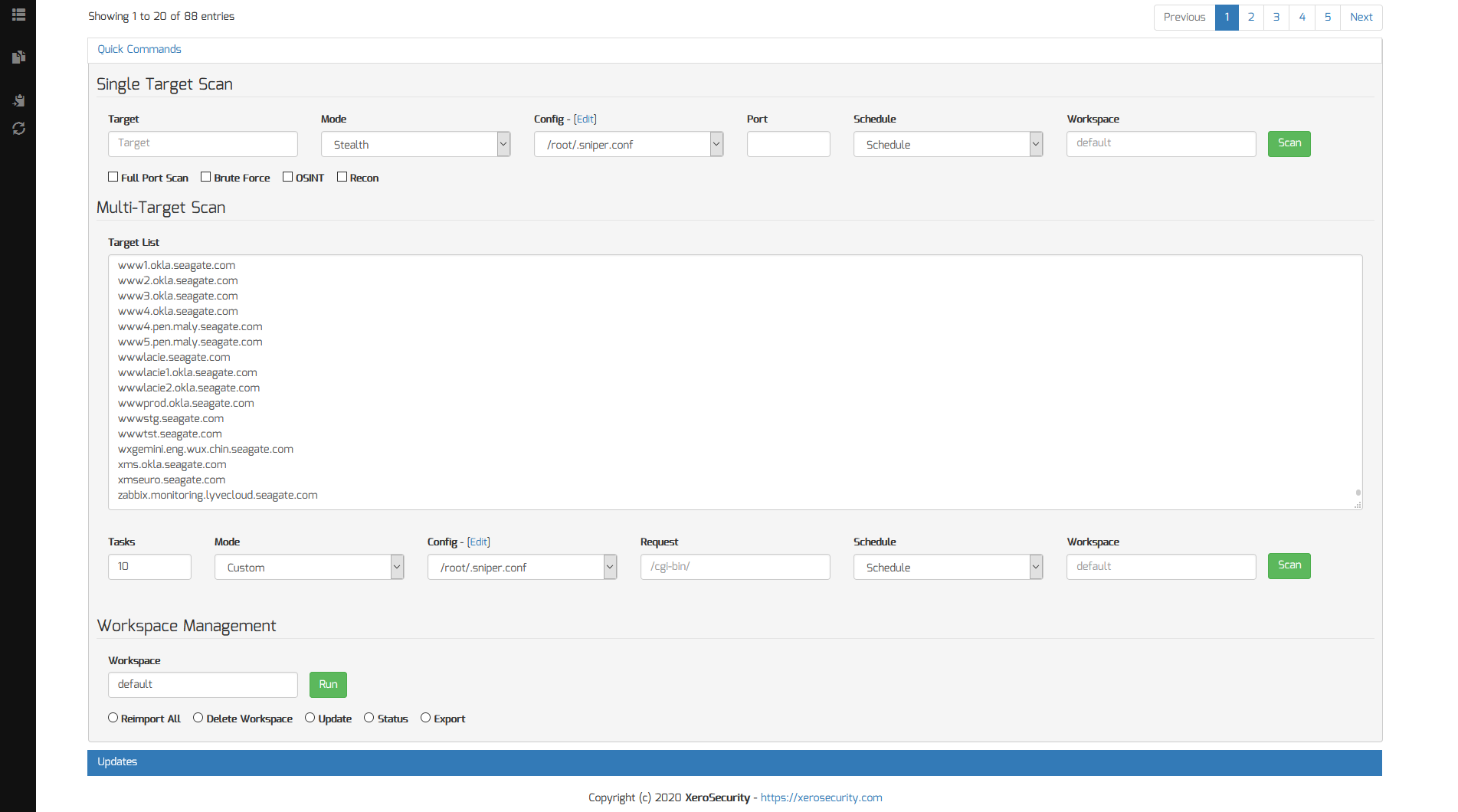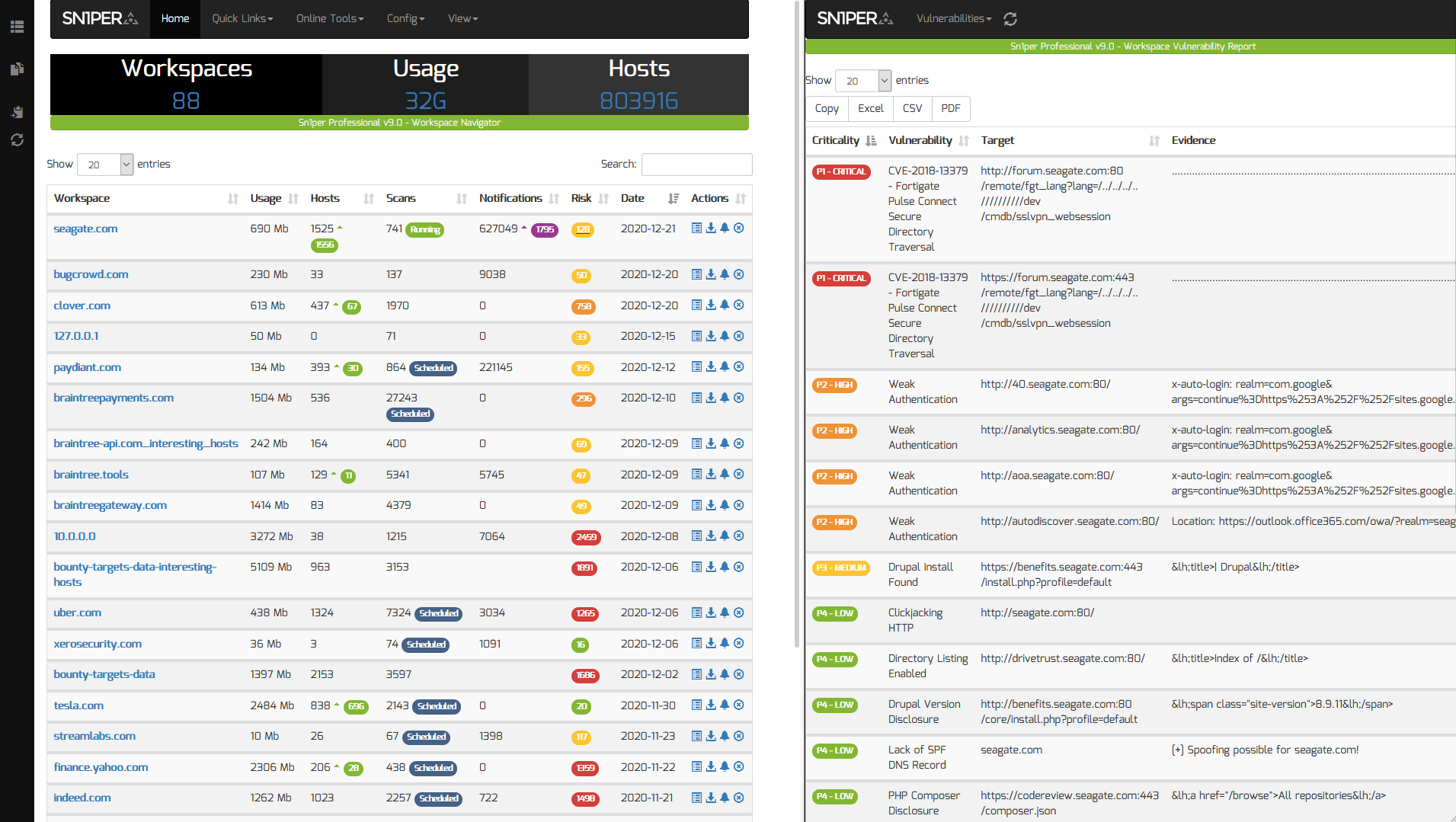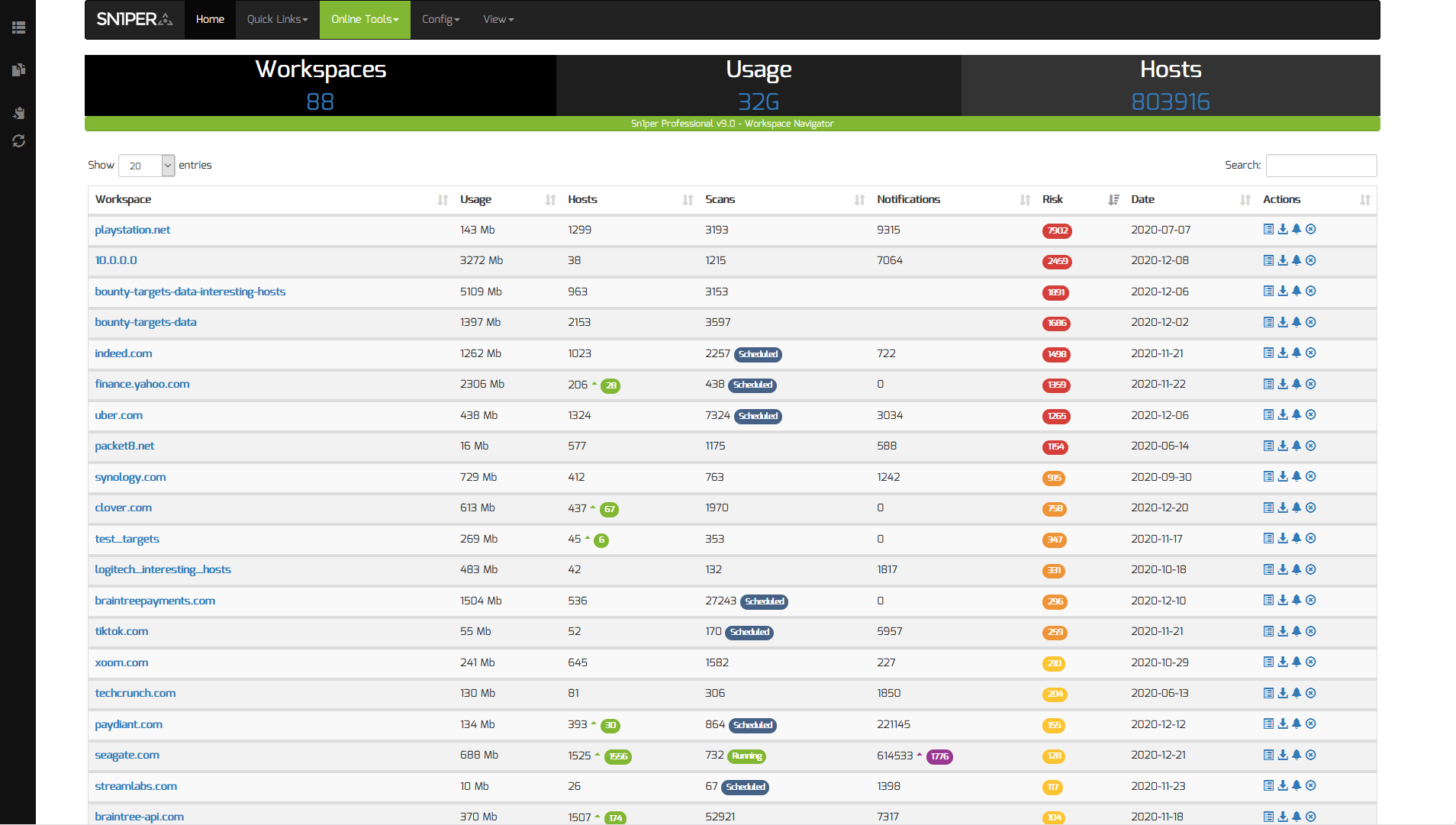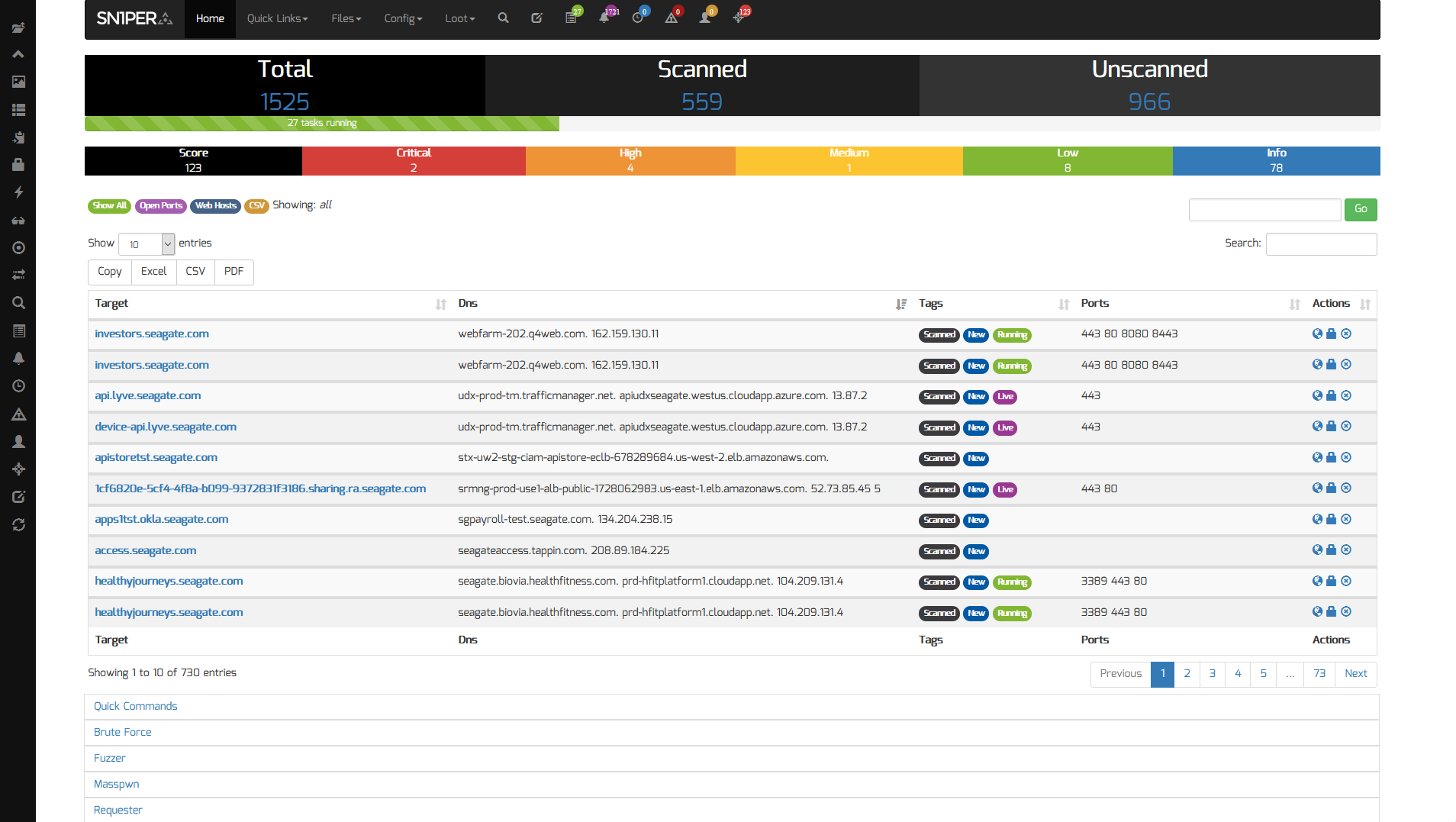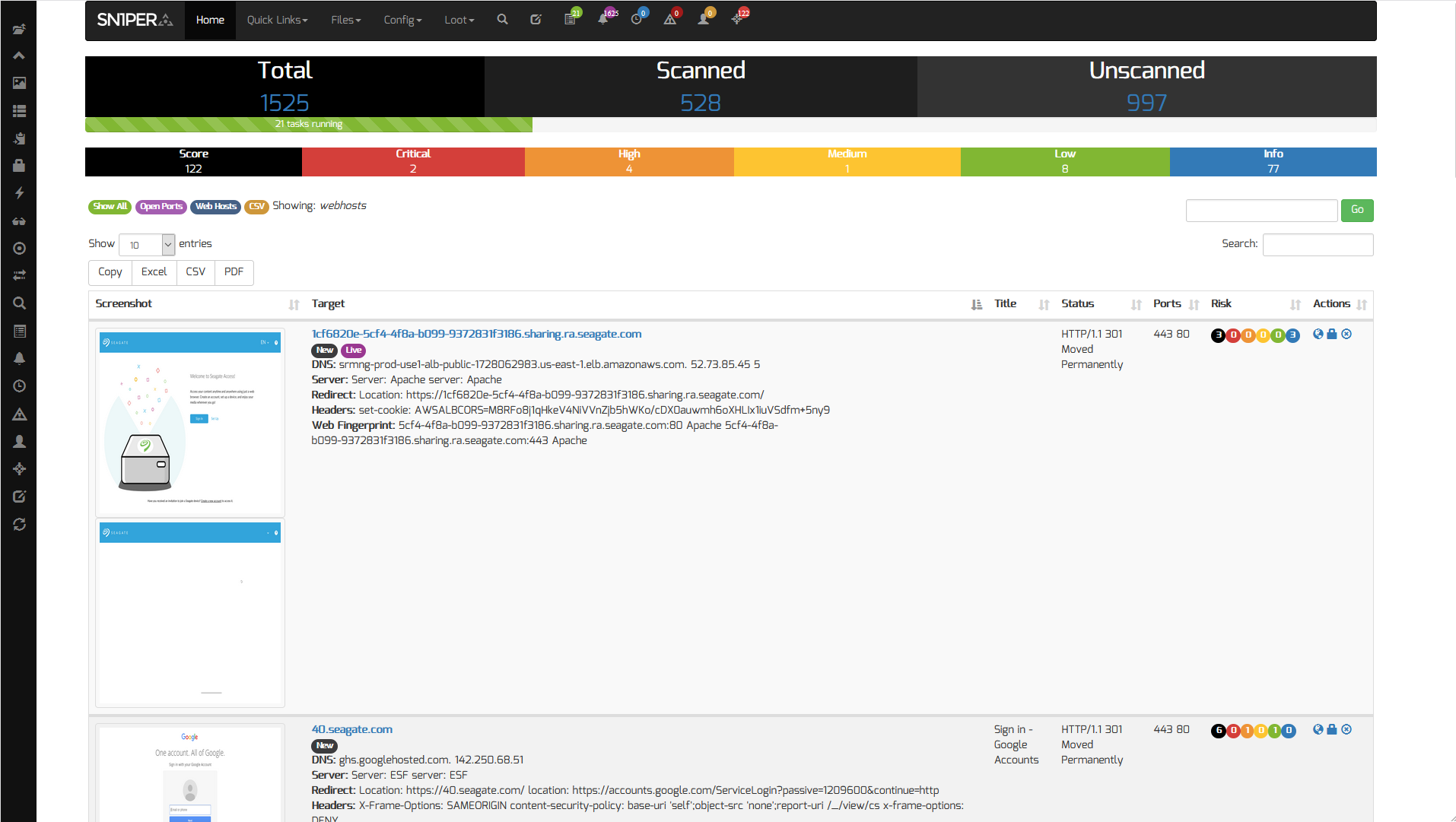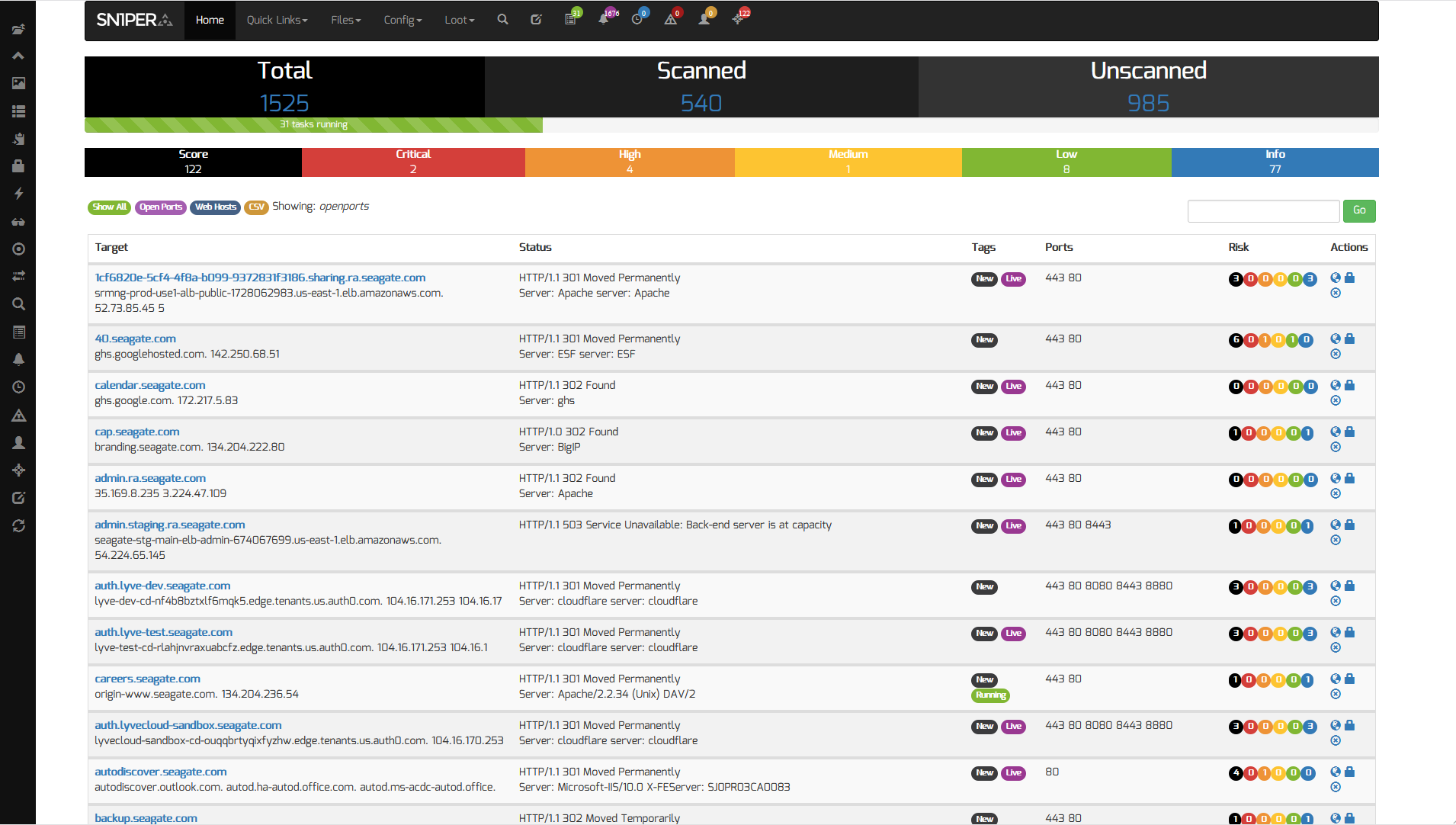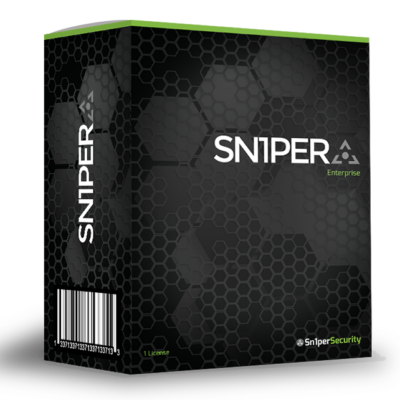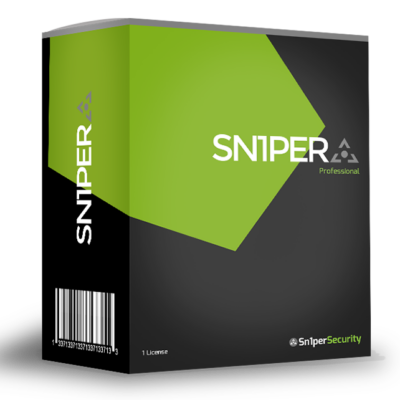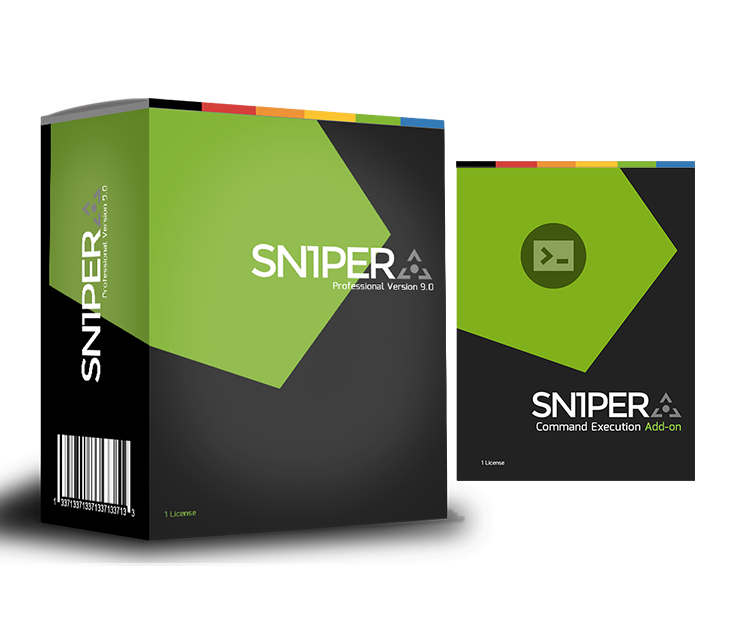
Sn1per Professional v9.0 – What’s New?
If you’re a new or returning customer, you might be wondering what’s new in Sn1per Professional v9.0. In this post, I’ve highlighted the key features and differences compared to Sn1per Professional v8.0 and below.
New Look & Feel
One of the first things users will notice when using version 9.0 compared to previous versions are the numerous visual and functional enhancements to the UI. These include but are not limited to:
- New black and green theme with 100% responsive UI scales to any display resolution above 1080P.
- Enhanced web browser support (ie. Firefox, Chrome, Internet Explorer, Edge, etc.).
- Backward compatible with all version 8.0 add-ons (ie. Fuzzer, Brute Force, Threat Intel, Nessus, etc).
- Workspace navigator now includes color coded workspace risk ratings based on overall severity, change notification stats and trends as well as scheduled and running task indicators.
- Workspace navigator now includes an “Actions” column to view or download each detailed host table list in CSV format or download all domains in TXT format. It also includes a new option to delete a workspace directly from the UI (requires Command Execution Add-on v2.0).
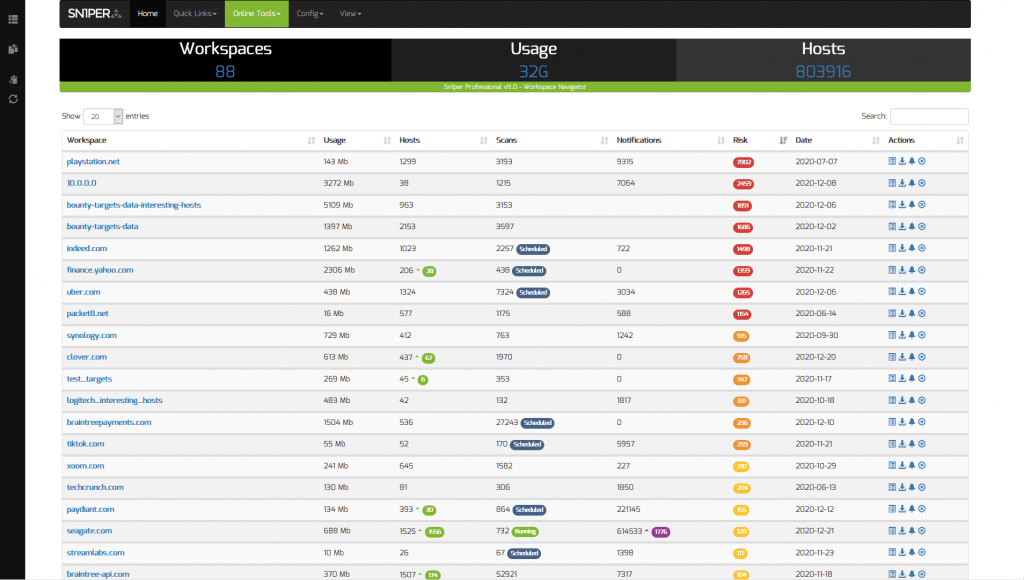
- Workspace reports now include notification indicators on the top menu bar to quickly tell if there are updates (ie. number of running tasks, new notifications, scheduled task total, number of takeovers, number of credentials discovered and total risk score).
- Workspace reports now include a dynamic animated progress bar to indicate total scan progress and number of running tasks.
- Workspace reports now include an overall risk matrix indicating the overall risk score, total number of critical, high, medium, low and informational vulnerabilities discovered.
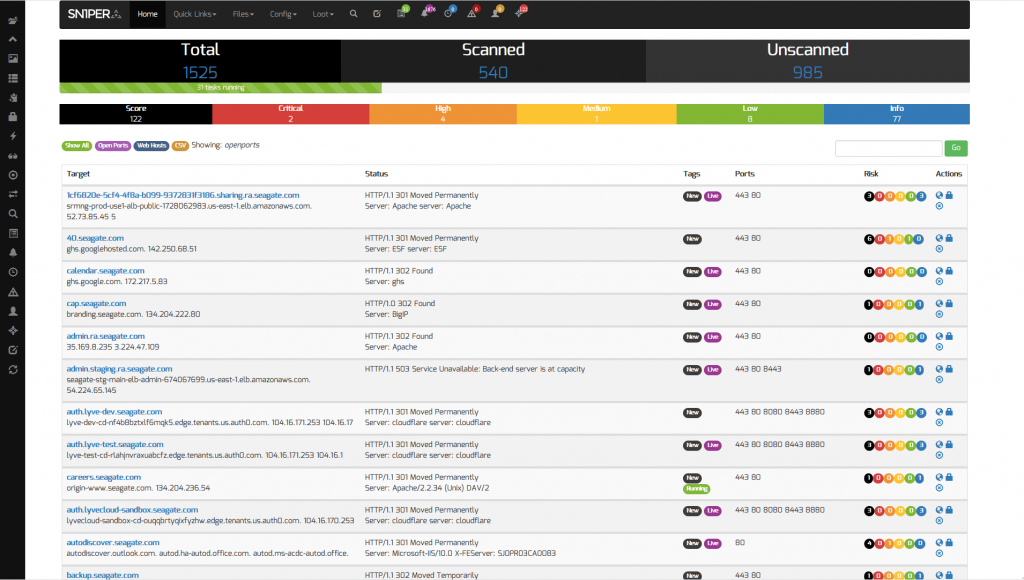
- Host table now includes individual host risk matrix indicators based on individual host vulnerability data.
- Host table now includes new labels for Scanned, Unscanned, New, Live, Updated, Vulnerable, Takeover, Cracked, Shelled, Status Change and Running making it easy to find what you want.
- Host table now includes options to export the entire host table to PDF, CSV, XLS or Copy the raw text from the entire table.
- Host table now includes a new “Actions” column to view the HTTP or HTTPS version of the target quickly or delete the host from the workspace quickly (requires Command Execution Add-on v2.0).
- Web hosts table now includes all gathered screenshots from each specific host including all non-standard web ports (ie. Port 80/tcp & 443/tcp).
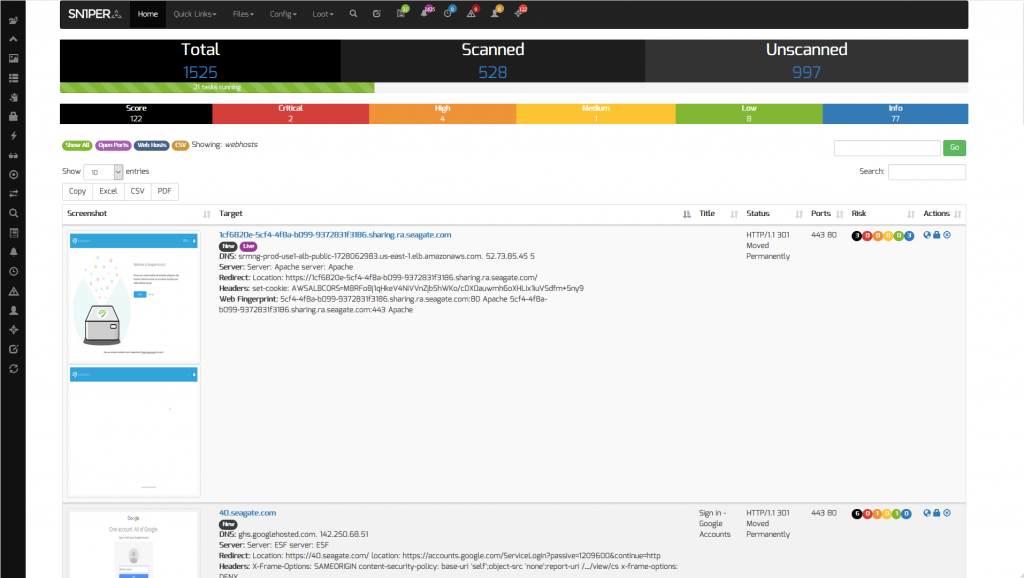
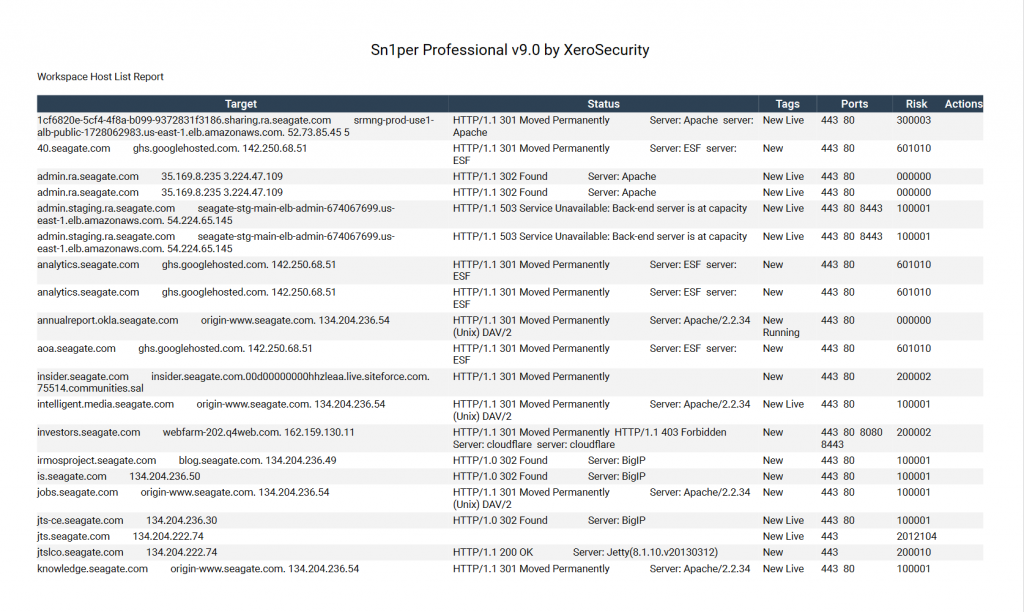
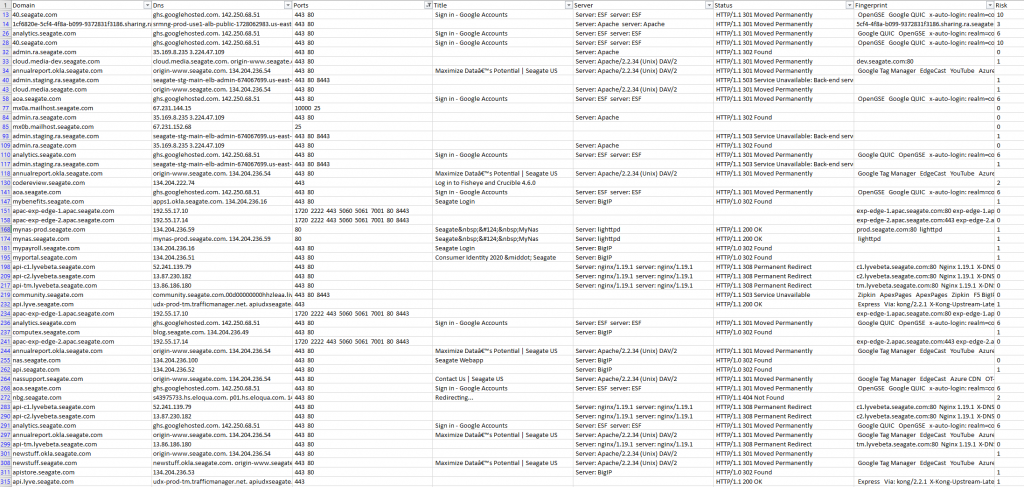
- Host reports now include their own risk matrix and color coded vulnerability reports.
- Host reports now include a new “Static Analysis” section to display Javascript domains, links, comments, and potentially vulnerable URL’s based on configured search patterns.
- Host reports now include links to all OWASP Zap HTML reports initiated from Sn1per.
- Host reports now include InjectX fuzzer results.
- OSINT panel now shows all spidered domains and email addresses discovered.
- OSINT panel now shows Github secrets discovered.
- Credentials panel now shows H8mail compromised credentials discovered.
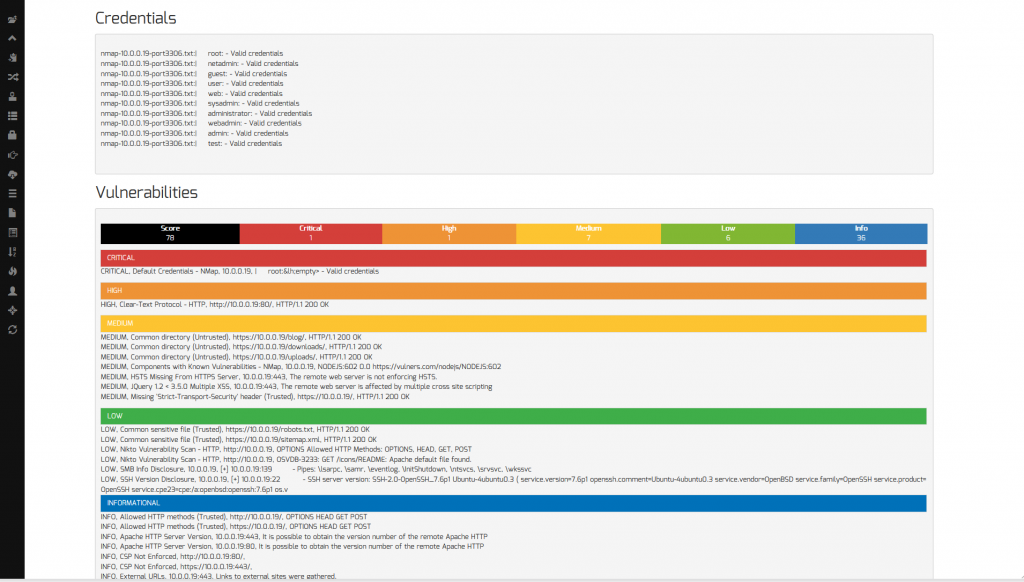
Vulnerability Reports
One of the biggest functional improvements in version 9.0 is the addition of our vulnerability tables and reports. This option gives you a quick heads up display on all vulnerabilities discovered and allows exporting all vulnerabilities to PDF, CSV, XLS or TXT formats. You can also quickly sort and filter all data to find what you need.
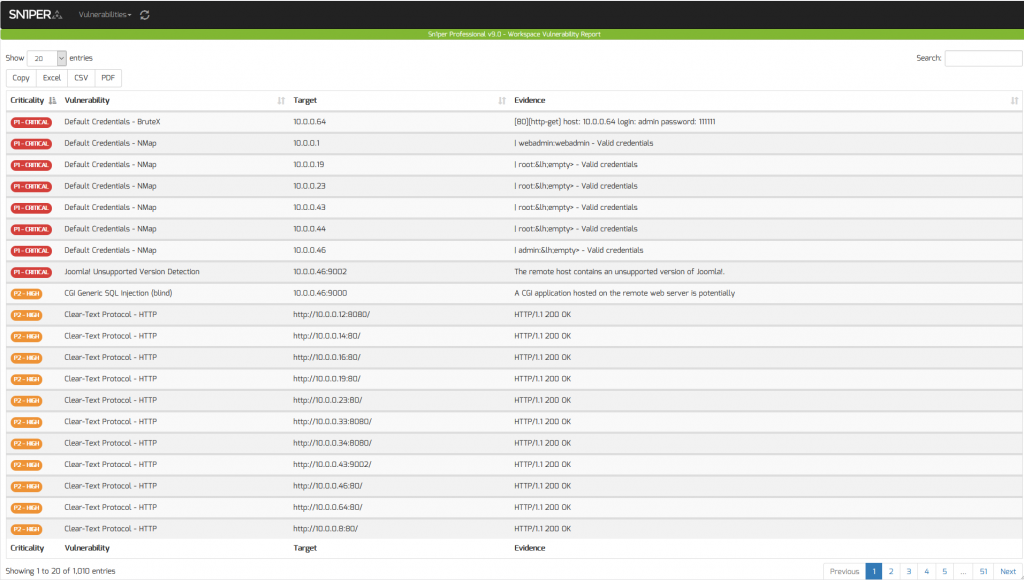
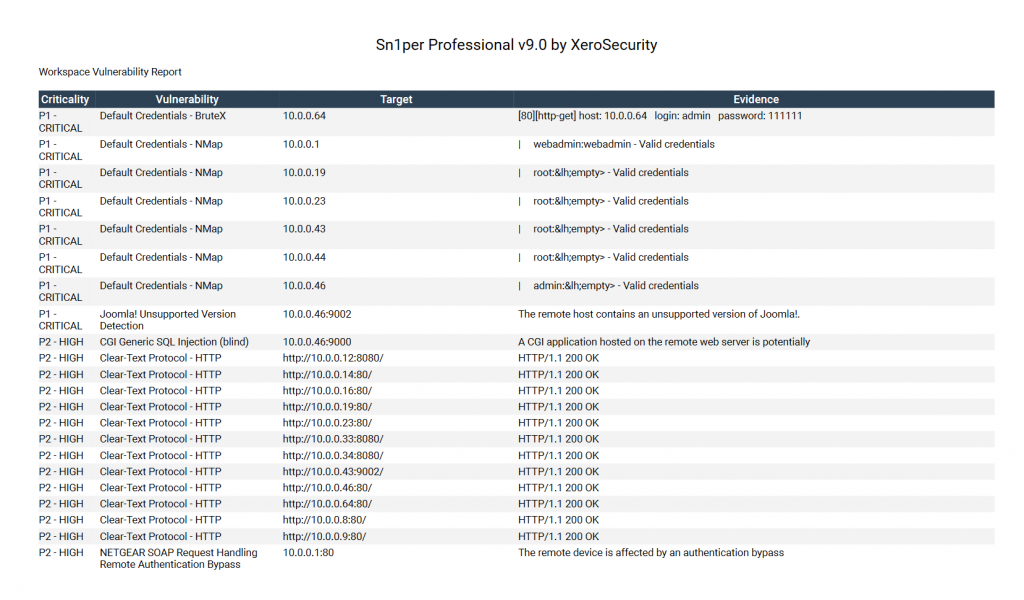
Notifications
The new notifications panel makes is easy to see what’s happening at a high level within each workspace and currently tracks the following activities and changes:
- New domain notifications.
- New URL notifications.
- Port and host status changes.
- New vulnerability notifications.
- Scan status changes (ie. start/finish).
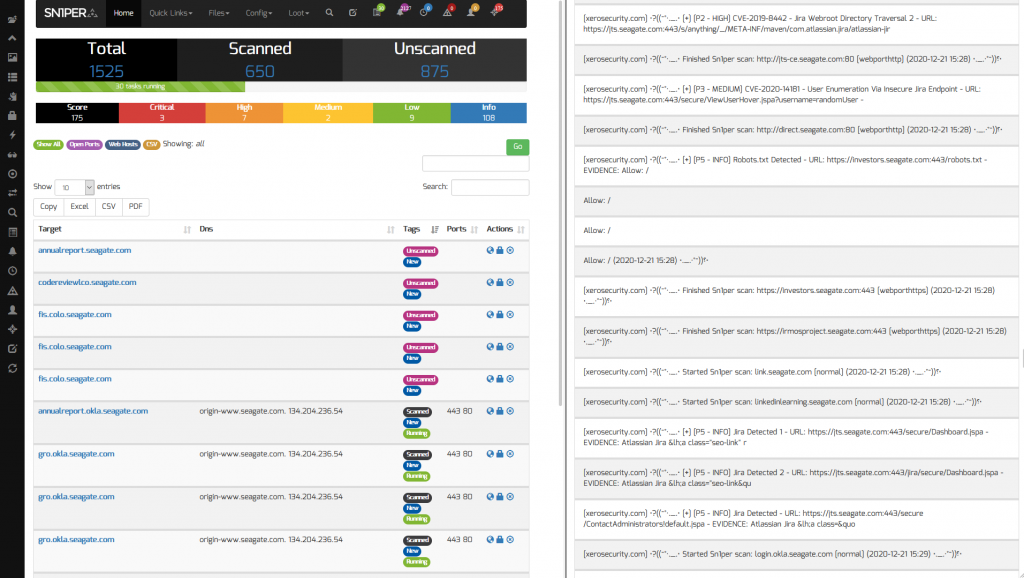
Text Editor
Version 9.0 also includes a versatile text editor that lets you:
- View, edit, save or delete multiple text based notes to each workspace.
- View, edit, save or delete Sn1per scan configurations.
- View, edit, save or delete Sn1per scheduled tasks (ie. Daily, Weekly or Monthly).
- View, edit, save or delete Sn1per vulnerability reports and findings.
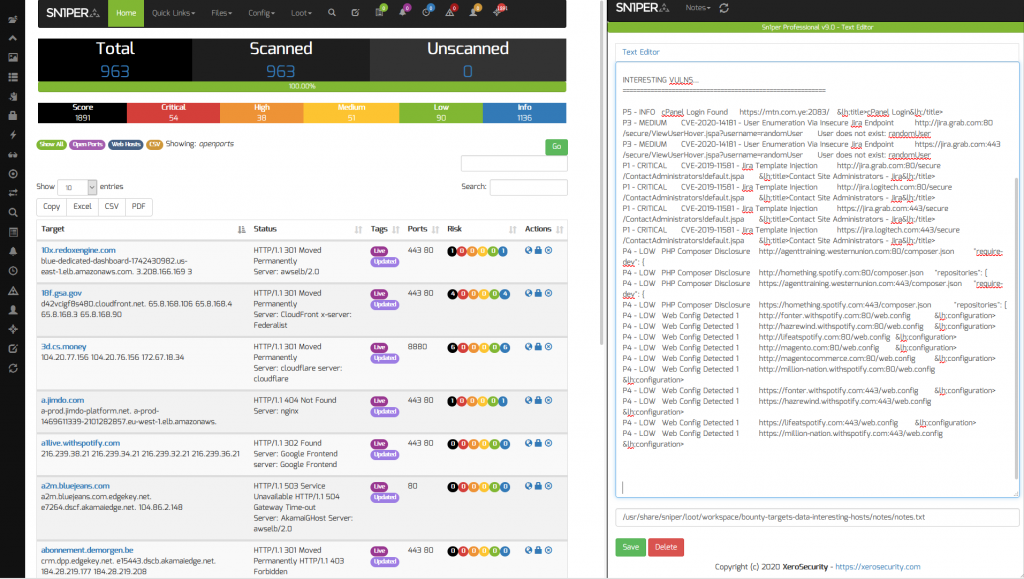
New Command Execution Add-on!
The Command Execution Add-on v2.0 is a game changer for Sn1per Professional! Below is a brief summary of the new features:
- Multi-threading for all Sn1per multi-host scans for exponential performance increases.
- Custom text input target selection.
- Scan config selection and editor.
- “Mass URL” scan mode to scan all domains for a specific URL.
- “Import URL’s” mode to import URL’s into a proxy (ie. Burpsuite/ZAP).
- “Delete Tasks” option to delete and stop running tasks.
- “Export” option to save the current workspace state as a backup.
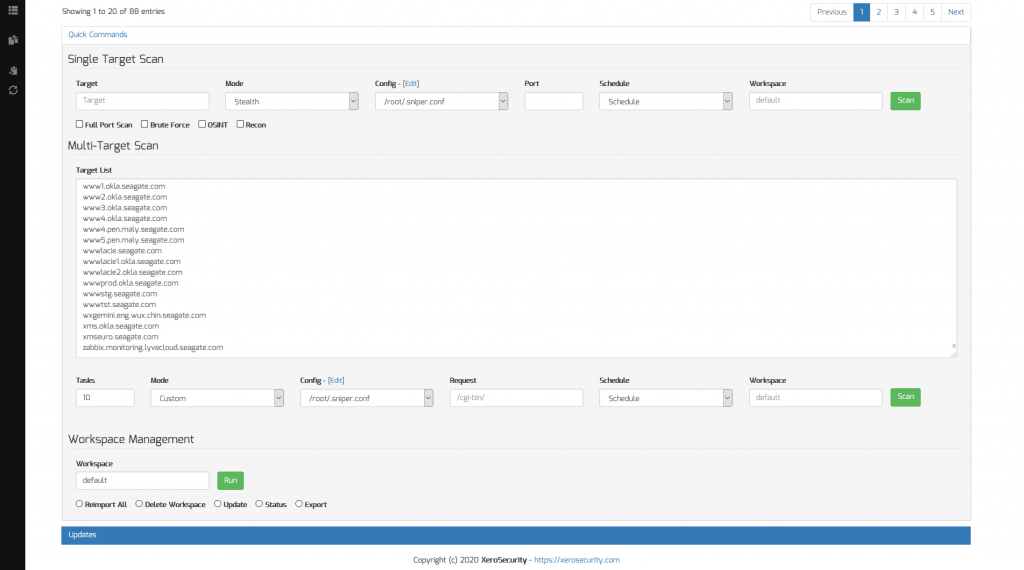
Screenshots
Demo
See Sn1per Professional in action!
Buy now!
As always, feel free to reach out to us at [email protected] with any questions!