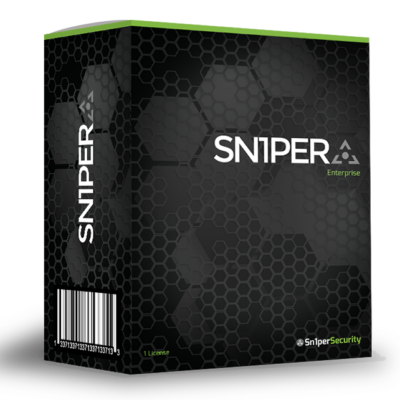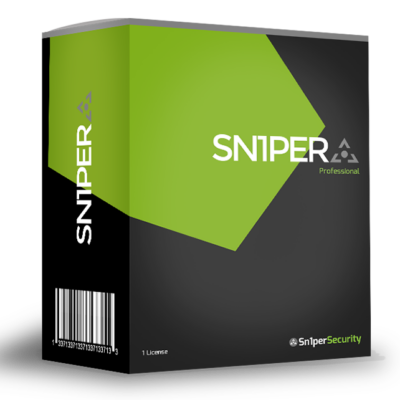Sn1per Community vs. Professional – What’s The Difference?
We recently received some questions regarding differences between Sn1per “Community” and “Professional“, so we thought we would cover this in a detailed post. Whether you’re an independent security researcher or a multi-billion dollar company looking to purchase Sn1per Professional, we hope this blog post will guide you to make the best decision based on your needs and budget. There are many advantages of using our “Professional” version over our “Community” edition, but this blog post will cover the most significant items.
Full Featured Web UI
One of the main advantages of our “Professional ” version is the full featured web UI which allows remote management of all Sn1per instances. If you’ve used our “Community” edition, you’ll notice that it is completely Command Line (CLI) driven. This is fine if you are comfortable using a terminal and reading endless command output streams. However, on larger scopes (ie. more than 5-10 targets), this can be a cumbersome task and an area where you will notice the biggest advantages when using Sn1per Professional.
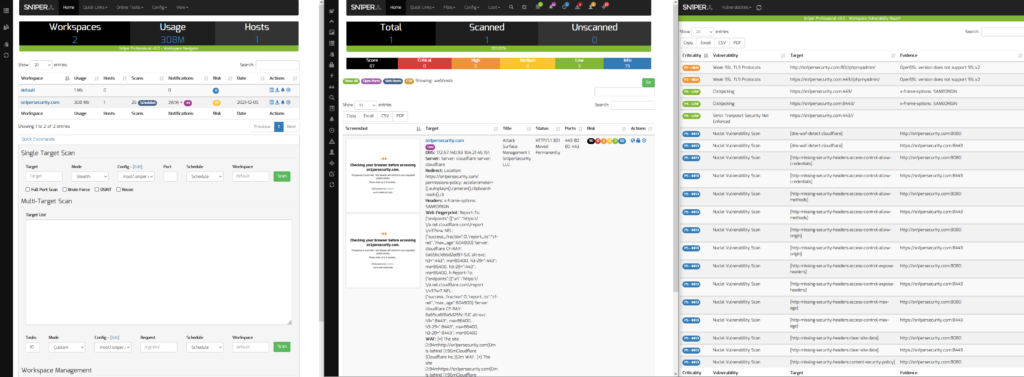
Add-on Modules & Advanced Features
Another advantage of our “Professional” edition is the ability to use our add-on modules to enhance Sn1per Professional‘s overall functionality. For a full list of current Sn1per Professional Add-ons and a brief overview of each, see below.
- Sn1per Professional Add-ons:
- Command Execution Add-on – Easily manage Sn1per Professional instances from the web interface without ever touching the command line
- Brute Force Add-on – Check for default and weak credentials across all hosts in your workspace instantly
- Port Scanner Add-on – Leverage the full power of NMap and customize each scan to meet your needs
- Fuzzer Add-on – Automatically fuzz for OWASP TOP 10 vulnerabilities and discover hidden content easily
- MassPwn Add-on – Control and launch Metasploit scans directly from the Sn1per Professional web UI
- Nessus Add-on – Scan for the latest vulnerabilities using Nessus v10.x and download detailed vulnerability reports in HTML and CSV format
- Threat Intel Add-on – Stay up-to-date with the latest emerging security threats, vulnerabilities, data breaches and exploit releases
Multi-Tasking
Our “Professional” version also includes multi-tasking via our Command Execution Add-on which can run multiple Sn1per tasks simultaneously with dynamic updates via the web UI. This means quicker scan duration’s for larger scopes which is a huge advantage when time and efficiency are a factor. There are many more benefits and features of our web UI, but for more details, see our blog post Sn1per Professional – What’s New? and be sure to check our demo video below.
Cutting Edge Scan Engine Updates
If you are looking for the latest cutting edge scan engine features, fixes and updates, you will want to go with our “Professional ” version. At the time of this post, the latest Community Edition version is 9.0 while the latest scan engine version for “Professional ” customers is 10.1. This is due to the fact that Sn1per Professional customers get to use our private development branch (Sn1per SE) to receive the latest scan engine updates which can have substantial benefits over the older “Community” edition available on Github. For a list of some of the improvements and features in Sn1per SE, check out our blog post Sn1per SE v10.1 Released!.
Professional Support
Another key difference between our “Community” and “Professional ” versions is the support received for each. Sn1per Professional customers receive 2 weeks of professional support via email which has a 1-2 day response time typically. This can be especially helpful when trying to troubleshoot any issues or if you have questions regarding Sn1per Professional that can’t be answered via our Documentation. While we do our best to offer support via Github for our “Community” edition, we mainly rely on community driven support to assist other users.
Conclusion
This post highlights the biggest differentiators between Sn1per Community and Professional and there are clearly some major benefits of purchasing the “Professional” edition if you have the funds to do so. However, if you want to give Sn1per a try before you buy, we encourage you to install the Community Edition and get your feet wet with some of the features and capabilities offered.